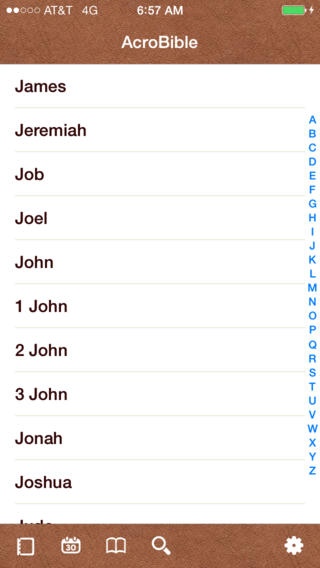NAS Bible with AcroBible Suite 5.1.4
Paid Version
Publisher Description
Experience the Bible in a whole new way with AcroBible for the iPhone/iPod touch. AcroBible NASB puts the entire New American Standard version of the Bible at your fingertips. The touchscreen interface makes it easy to navigate, browse and search the Bible. An Internet connection is not required to read the Bible. Main features: * Native offline Bible * Fast keyword, phrase, and wildcard search * Highlight verses in multiple colors * Personalize verses with your own notes * Create stand-alone notes with verse links * Hands-off reading with auto-scroll * Additional translations free: KJV, ASV, YLT, WEB, RVA, AA * Free downloads: Greek NT, Matthew Henry's Concise Commentary, Easton's Bible Dictionary, Spurgeon's Daily Devotional, Thompson Topics, KJV with Strong's, Jamieson-Fausset-Brown Commentary * In-app store: purchase ESV, Carta Bible Maps * Web backup of notes and highlighting * Two-way Web synchronization Web Backup: When you synchronize your notes and highlighting with our free on-line Bible, your uploaded data serves as a backup copy. If your device is damaged, lost or you buy a new one then you can easily download all your notes and highlighting from the on-line copy. Two-way Synchronization: Using two-way synchronization, you can create your notes and highlighting on your phone or from your desktop and have them in both places regardless of how you created them. Whether you are at home entering notes with the convenience of a desktop computer or at church jotting down sermon notes, synchronization delivers your personal data where ever you need it. Our free on-line Bible application (www.iBibleSpace.org) provides the access to your notes and highlighting from the desktop. The iBibleSpace site also offers other free tools such as a devotional, commentary, and a personal journal.
Requires iOS 7.0 or later. Compatible with iPhone, iPad, and iPod touch.
About NAS Bible with AcroBible Suite
NAS Bible with AcroBible Suite is a paid app for iOS published in the Reference Tools list of apps, part of Education.
The company that develops NAS Bible with AcroBible Suite is AcroDesign Technologies. The latest version released by its developer is 5.1.4.
To install NAS Bible with AcroBible Suite on your iOS device, just click the green Continue To App button above to start the installation process. The app is listed on our website since 2008-10-07 and was downloaded 5 times. We have already checked if the download link is safe, however for your own protection we recommend that you scan the downloaded app with your antivirus. Your antivirus may detect the NAS Bible with AcroBible Suite as malware if the download link is broken.
How to install NAS Bible with AcroBible Suite on your iOS device:
- Click on the Continue To App button on our website. This will redirect you to the App Store.
- Once the NAS Bible with AcroBible Suite is shown in the iTunes listing of your iOS device, you can start its download and installation. Tap on the GET button to the right of the app to start downloading it.
- If you are not logged-in the iOS appstore app, you'll be prompted for your your Apple ID and/or password.
- After NAS Bible with AcroBible Suite is downloaded, you'll see an INSTALL button to the right. Tap on it to start the actual installation of the iOS app.
- Once installation is finished you can tap on the OPEN button to start it. Its icon will also be added to your device home screen.